Recently I have upgraded my home server to Dell Wyse 5070 Extended. This is a very interesting low power computer in a small form factor. My unit came with Pentium J5005 CPU, 8 GB DDR4 RAM (2 × 4 GB), an Radeon E9173 PCIe graphics card and a M.2 SATA SSD drive. The case is really nice, but the Windows sticker is not. There are many ports around, but I’m not going to use most of them anyway.
My previous setup based on Celeron J1900, 16 GB RAM and Intel 730 SSD has been working fine for 7 years with many services, including FMDX.pl website. I decided to build a new Linux home server, which could also be sufficient for such a long time, while still keeping the power consumption at a low level.
Although Intel says J5005 supports up to 8 GB RAM, there are many reports available on the Internet about a success with 16 and 32 GB. The first attempt with a memory from my Dell Latitude e7270 failed – Crucial CT16G4SFD8266 (2 × 16 GB, 2666 MHz). I upgraded the BIOS to the latest version (1.15.1), but it did not help.
For a second attempt I ordered two Hynix HMA82GS6AFR8N modules (2 × 16 GB, 2400 MHz).
It worked, but… not exactly. I started Memtest86 to check if everything is OK. At the end of each test, the memory was very slow, i.e. after address 0x800000000. I have never experienced such a behavior, but the Linux dmesg quickly revealed the issue.
[ 0.000972] e820: update [mem 0x800000000-0x87fffffff] usable ==> reserved
[ 0.000979] WARNING: BIOS bug: CPU MTRRs don't cover all of memory, losing 2048MB of RAM.
[ 0.000981] update e820 for mtrr
I successfully tested the memory four times with Memtest86 (with a limit up to 0x800000000). There is a BIOS bug or maybe the memory controller in CPU cannot handle 32 GB correctly. Anyway, 30 GB is definitely enough for me.
What about storage? It would be great to use NVMe SSD, but the M.2 onboard slot does not support it (SATA only). This is the main reason that I bought the Extended version of Dell Wyse 5070, which contains PCIe slot. I removed the stock Radeon card and I installed a PCIe → M.2 NVMe adapter (IB-PCI208-HS) with Samsung 970 PRO (MLC).
The PCI Express 2.0 (×4) bus limits the sequential speeds to 1300 MB/s. However, all small random reads and writes should be generally unaffected.
Timing buffered disk reads: 3930 MB in 3.00 seconds = 1309.43 MB/sec
Important note: Wyse 5070 does not support booting from NVMe … as expected. I installed another SSD drive into the M.2 slot (Intel 535) which holds the EFI boot partition.
What about power supply? Dell Wyse 5070 Extended comes with 19.5 V 130 W PSU. It is generally an overkill, unless you put a full load on CPU, GPU and all ports available. I’ve been running my previous server directly from a 12 V buffer PSU, as it accepted a voltage between 8 and 19 V. It would be nice to use Dell Wyse in the same way.
I used an adjustable PSU to check the voltage thresholds (hysteresis). To my delight, it seems that Dell Wyse 5070 Extended does not require a voltage of 19.5 V to work or start.
- Power on: 10.6V
- Shutdown: 8.7V
Therefore, I’m going to use it directly with my 12V buffer PSU. Unfortunately, it is not that easy as it would seem. Dell involves a third wire in PSUs, which is dedicated for 1-Wire bus. It provides an identification of the PSU (serial number, wattage and other things). Without it, the operation of Wyse is limited (e.g. CPU is stuck at low frequency).
The identification IC is DS2501 or alike. The 90W versions are widely available on Aliexpress, but not 130W. I decided to extract it from the PSU that was included and create a custom PCB. The circuit consists of an identification IC (SMD), a Zener diode (12 V) and a resistor (130 Ω).
Note: There is a 24 V transient voltage suppression diode at the DC input in Wyse 5070. Using ≥ 24 V power supply will result in a short-circuit of the TVS diode. When using a custom power supply, make sure to add a fuse.
The final setup features:
- 4-core Pentium J5005.
- 30 GB of RAM.
- NVMe SSD 1 TB.
- SATA SSD 180 GB.
The idle power consumption is pretty insane – just 3.4 W. The turbo CPU frequency quickly drops down from 2.7 to 2.3 GHz under a load (tested with echo "8 8 8 ^^p" | dc).
| 12 V | 15 V | 19.5 V | 22 V | |
| Idle | 3.6 W | 3.4 W | 3.4 W | 3.4 W |
| Load (4 × 2.7 GHz) | 14.7 W | 14.4 W | 14.7 W | 14.8 W |
| Load (4 × 2.3 GHz) | 11.6 W | 11.4 W | 11.8 W | 11.8 W |
Second build
As of 2023, there are more interesting alternatives based on more recent CPUs like Pentium N6005 (lower idle power, but higher load power, up to 64 GB RAM) or Intel i3-N305 (8 cores, DDR5, but single channel RAM, so only up to 32 GB).
Read more: Dell Optiplex 3000 Thin Client – Home Server
However, Wyse 5070 is still a very nice terminal because of the available PCI express slot. I have another Dell Wyse 5070 Extended build with additional Intel I350-T4 card and a SFP slot populated with RJ45 module, which results in 6x GbE ports in total.
The Ethernet ports are listed in lspci as follows:
01:00.0 Ethernet controller: Intel Corporation I350 Gigabit Network Connection (rev 01) 01:00.1 Ethernet controller: Intel Corporation I350 Gigabit Network Connection (rev 01) 01:00.2 Ethernet controller: Intel Corporation I350 Gigabit Network Connection (rev 01) 01:00.3 Ethernet controller: Intel Corporation I350 Gigabit Network Connection (rev 01) 02:00.0 Ethernet controller: Realtek Semiconductor Co., Ltd. RTL8111/8168/8411 PCI Express Gigabit Ethernet Controller (rev 15) 03:00.0 Ethernet controller: Realtek Semiconductor Co., Ltd. RTL8111/8168/8411 PCI Express Gigabit Ethernet Controller (rev 15)
There is still some space left inside the Extended version, so I added Behringer UCA202 sound card for an additional line-in with a jack connector installed instead of second RS232.
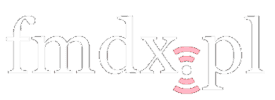






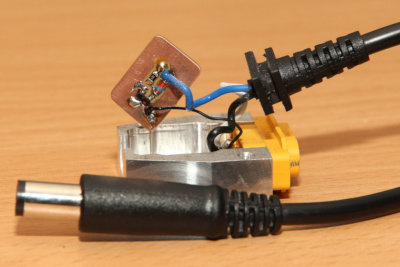
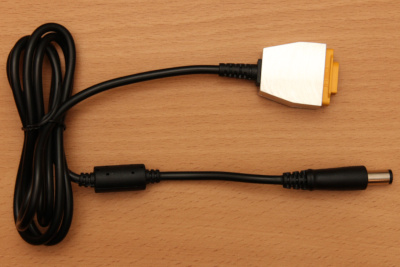

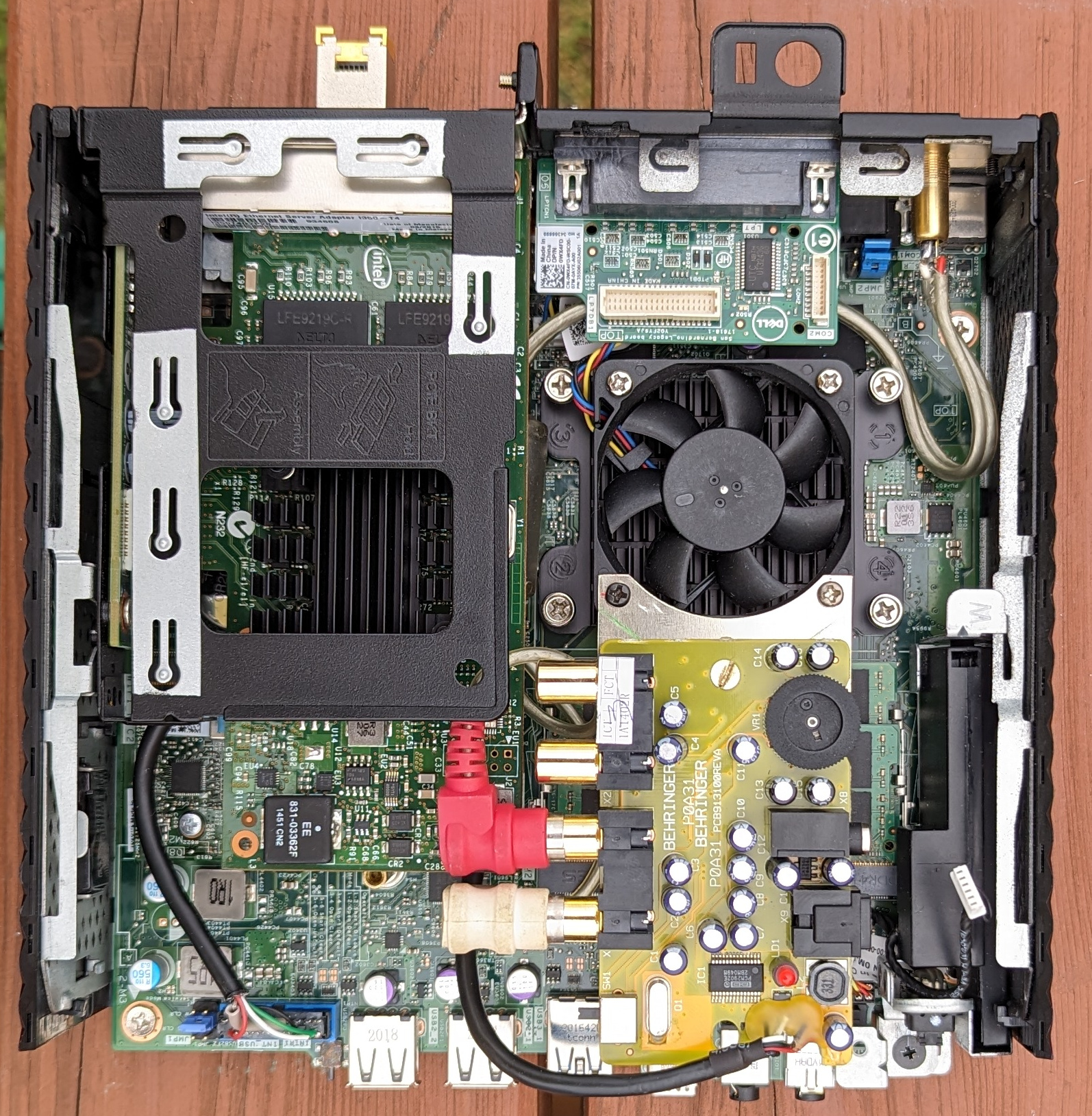
Thanks for your detailed review of Dell wyse 5070 Extended machine. I have a question regarding PCI-E M.2 adapter. Once you have added the card to Wyse 5070 Extended did it show up in the BIOS.
I purchased this PCI-E adapter https://www.amazon.com/dp/B07JKH5VTL?psc=1&ref=ppx_yo2ov_dt_b_product_details
and added 1 TB drive to it and it is not showing up in BIOS.
I would appreciate if you could let me know what was the behavior once the PCI-E card was added to the computer. was it detected in the BIOS or only just OS.
Thanks in advance
Unfortunately BIOS will not detect the NVMe drive, only OS.
That’s why I added a M.2 SATA drive for EFI partition with bootloader.
Hi, could you mesure voltages in pcie slot (without “reiser bracker”) when running on 12V PSU?
My units are currently running 24h/7d. Maybe I’ll check it during maintenance break someday ;)
So I measured the voltages of the PCI-e “slot” in the Wyse5070 (slim one), looking from the top of the board, the first pins are on the left, WITH 12V PSU, after turning on the PC:
side A[V]: 0/12/12/0/3.3/5/5/0/3.3/3.3/3.3
side B[V]:12/12/12/0/3.3/3.3/0/3.3/3.3/3.3/3.3
Does it look right to test PCI-e card without original Dell’s riser?
@Jan
Did you solder a PCIe x4 (64pin) header?
Samsung 970 Pro is expensive than Samsung 980 Pro.
980 Pro is better and compatible (Samsung MZ-V8P1T0BW 1TB M.2 PCIe) ?
Well, I would not say that 980 Pro is better for my purpose. 970 Pro is based on MLC flash (2 bit) which is much more reliable than TLC (3 bit) in 980 Pro.
In last months there were many reports of high failure rates of all new Samsung NVMe drives, including 980 Pro, 990 Pro and also 970 Evo Plus (the new version that uses the same controller as 980 Pro). There is still no official statement from Samsung available about the cause, except that they have just released new firmware.
I’m really happy that I have bought the 970 Pro for my server. Unfortunately it is now discontinued.
Regarding dell PSU ID chip, can’t you just bypass it by modding it at the motherboard instead of pulling the chip from the PSU?
Thanks for great and detailed review. From the table of power consumption I see you’ve tested the 5070 with 22V on input? Great info, as I want to supply it with 5×4.2V Li-ions in-series. Any objections to the safety of that? Cheers Jan
I don’t know what is the voltage tolerance of Dell 19.5 V power supplies, so I cannot recommend anything more than that.
Personally I’ve been running another Wyse 5070 Extended unit at 22 V for a few months without any problems so far. Of course your mileage may vary, as this is out of specification and you’re doing it at your own risk.
The highest voltage that I tested was 24 V (but just for a moment at low load) and there was no magic smoke yet. The efficiency of the internal power supply started to deteriorate sharply at 22.5 V (or 23.5 V, I don’t remember now) and above.
That is what I wanted to hear/read :) As I’ll use 5x Li-ions, the 5070 will be exposed to 21V for only short time, as the voltage shall drop to the nominal 18V. All at my own risk of course :) Thanks a lot
Regarding dell PSU ID chip, can’t you just bypass it by modding it at the motherboard instead of pulling the chip from the PSU?
Dziękuję za podzielenie się ciekawym pomysłem! Zainspirowany kupiłem swojego 5070 na celeronie, dorzuciłem 32 GB ramu i jest dokładnie tak samo jak piszesz. Przy końcu memtestu (>30 GB) ewidentnie zwalnia, ale nie sypie błędami. Będę instalował na nim proxmoxa. Jak uważasz czy trzeba wykluczyć z użycia komórki pamięci > 30GB, czy nie ma takiej konieczności, tylko zwyczajnie nie alokować na wirtualne maszyny więcej niż np. 29 GB?
Dzięki i pozdrawiam!
Kernel sam wyłącza ten fragment pamięci. Sprawdź dmesg, powinno się pojawić coś w stylu:
[ 0.000979] WARNING: BIOS bug: CPU MTRRs don’t cover all of memory, losing 2048MB of RAM.
W systemie jest dostępne 29911 MB.
Nie mogę nigdzie znaleźć informacji co do układu chłodzenia. Czy ten wentylatorek jest słyszalny, czy w ogóle się włącza czy dopiero w warunkach naprawdę dużego obciążenia?
Zamówiłem wersję extended i mam pomysł, aby wyrzucić radiator z wentylatorem i dać chłodzenie z wersji normalnej. Płyta taka sama, więc nie powinno być problemu.
Możesz coś o tym napisać?
Miałem ten sam plan przed zakupem terminala, ale okazało się, że wentylator jest bardzo cichy i ma niskie obroty nawet pod obciążeniem. Jednak ze względu na mały radiator temperatury są względnie wysokie: 40°C w idle, a pod pełnym obciążeniem wzrasta natychmiast do 60°C (w pokojowej temperaturze).
OK wszystko jasne.
Great info thank you!
What is your experience with noise from the little fan, is it always on, and if so how loud is it?
The fan runs at low speed and is very quiet, even under load. However, due to the small heatsink, the temperatures are relatively high: 40°C at idle, reaching instantly 60°C (at room temperature) under full load.
Hello, really hoping you can provide assistance. I want my boot drive to be the NVME, I have the Crucial P3 PCIe 3.0 1TB and have got a different adapter to the one you have (due to shipping costs – need to try my adapter if it works before buying the one you have). BIOS doesn’t see the drive at all (obviously) but when I run Ubuntu image from a USB stick it is recognised by the Disk Utility app.
I’ve searched and tried different methods for days for a solution and failed miserably. Nothing specific to Wyse 5070 Extended available online anywhere. You are the only one that seems to have done it! Could you please, please share a guide on how to do it with the required programs or bootloader etc. I would be ultimately grateful.
Please read the article carefully, you cannot boot directly from NVMe, as you need another drive to hold the bootloader on it. I used Intel 535 M.2 SATA SSD for that purpose.
I’m using Arch Linux and the installation was pretty straightforward:
– Create FAT32 filesystem (EFI boot partition) on another drive (not NVMe).
– Mount it and install bootloader (I used systemd-boot).
– Modify /etc/fstab to define the /boot mountpoint on SATA drive.
Thank you.
I understand the article, I probably didn’t explain well but I was trying to install a bootloader on a usb stick and then also tried the 16 flash drive that’s soldiered on the board (don’t have a SATA SSD at the moment). Tried clover and just couldn’t get it working.
Did you have Linux installed on the NVME already?
Do you have an article or more details about your power supply? I have a couple 5070’s and I’d like to have a single power supply to power them and the 12V seems more readily available than the 19.5V so I was going to go that route.
Ciekawy wątek – masz może jakoegoś tipa gdzie szukać tego Wyse w dobrych cenach – zwłaszcza wersji extended bo na aledrogo ciężko znaleźć a jeśli są to w dosyć zaporowych cenach
Teraz można dostać w dobrej cenie na allegro. Sa nawet wersje z gwarancja 3l.
Great setup and a very thorough description! How did you determine the PCIe slot version?
Ile i jakie maszyny masz/miales na tym, zeby to chodzilo dobrze?
Is it possible to somehow solder in cables to power socket (somewhere to it’s pins which are soldered to pcb)? I would love to connect to them some step down power converter to get 12v from those 19v
Hello or cześć :D
If you still have this little monster and on top of it you have Proxmox installed please tell me if you have IOMMU enabled. I have nearly the same setup Wyse 5070 Extended (J5005) + I350-T4. I’ve decided to virtualize my OPNsense but for some reason Proxmox cries that IOMMU is not enabled when I want to pass that Intel card to OPN VM. I wonder what is wrong with my setup and/or I am maybe doing something wrong. Of course IOMMU/virtualization is enabled in BIOS and I’ve enabled it on via kernel :) If you have anything on your mind let me know! :)
Sprawdź nowy bios. Wyszedł niby miesiąc temu.
Pomogło. Musiało coś być w 1.24 bo w 1.25 już śmigało :)
To zaktualizuj opis. Dodatkowo sprawdź, czy na biosie 1.25 ruszą CT16G4SFD8266. ;)
Po update do 1.25 ruszyła kość Crucial 16GB 3200mhz CT16G4SFRA32A.C8FF z allegro za 95zł, wcześniej na biosie z 2019r przy odpalaniu zatrzymywało się na pomarańczowej diodzie
Ehhh mogłeś wcześniej sprawdzić. W piątek kupiłem 2×16 GiB Kinstrona K821PJ i zdziwiło mnie, że jest mała przepustowość pamięci ~8,3 GiB/s. Nie chce mi się odsyłać i kupować CT16G4SFD8266 (bo raczej dużo większej przepustowości nie uzyskam). Tylko jak możesz to zobacz na jakich timingach chodzi Crucial. Jak 3200, 22-22-22 (Timings CL-tRCD-tRP) to tylko gratuluję. :)
Jak uruchomił się na 2400 MHz, ale z timingami 17-17-17 to nie ma co kupować 3200 MHz (które teraz kosztują 140 zł za moduł 16 GiB).
Hello,
I want to use the wyse 5070 extended with two 1 TB NVME drives in a mirror raid (RAID1) . When I get it right I have to boot because of the bios from a non-nvme drive anyways. Which means in my case I have to use three drives. Two NVME’s and one Boot-Non-NVME. Now the question, which controller do I have to buy? Is the wyse 5070 extended compatible with bifurcation? And last question, is there a way to get a controller who can do mirror raid, and double the read-rate und a linux-distribution?
kilka rzeczy, które wymyśliłem na temat tego małego komputera:
„JMP2” do zasilania portu COM.
Zworki te są dobrze opisane na płycie głównej, obok niebieskich zworek (w wersji cienkiej, bez wentylatora – opis jest zasłaniany przez miedzianą rurkę ciepłowodu): Patrząc od strony złącz, tyłu komputerka:
– górna zworka – po lewej stronie – pin 9 z portu COM jest podłączony do standardowej funkcji RI (wskaźnik pierścieniowy) COM/RS232.
– górna zworka – po prawej stronie – pin 9 jest podłączony do 5V (maks. 1A, zasilanie tutaj jest wyłączane w stanie uśpienia/hibernacji)
– dolna zworka po lewej stronie – pin 1 portu COM podłączony jest do standardowej funkcji DCD (DataCarrierDetect) COM/RS232.
– dolna zworka po prawej stronie – pin 1 jest podłączony do 5V (maks. 1A, zasilanie tutaj jest wyłączane w stanie uśpienia/hibernacji)
A więc – mamy tu (na 2 wolne piny) 5V na dowolne akcesorium, np. dodatkowy dysk(i) SSD sata
Ale gdzie możemy znaleźć GND (0 V)? Na drugiej zworki JMP1! pin lewy, najbliżej krawędzi i niebieskiego złącza usb)
Lub, jeśli możesz wykonać lutowanie – GND można znaleźć na lewym/górnym pinie (który jest najbliżej portów USB) z 4-pinowego portu FAN (nieużywanego w cienkim 5070)
@Hrumque
Pins 1 and 9 are accessible from the inside of the case too? Or you need to connect to the outer DB-9 connector?
And isn’t there GND in the COM1 connector?
Thanks.
Hello,
Great write-up which got me inspired to try do something similar. I purchased a 5070 extended recently with the intent of using it for OpnSense. I also run a lot of my other devices currently off a single 12V switching PS (for efficiency) as you’ve mentioned and would like to do the same for the 5070 and jettison the separate 130W power brick. Can you please share some additional details (circuit diagram etc) of how you made the PS board with the sense circuit? I have another Dell PS which I can open up, but want to get some more info on this prior to going down this path.
Thanks much
hey Konrad!
I do run into issues with memory upgrade topic.
My goal was to get 16GB so I bought Kingston KF426S15IBK2/16R 16GB 2666MTs DDR4 CL15. It went on, I did even work on that set-up some hours after I’ve noticed slowness – so I run memtest with instant fail report – so I decided to buy another 16GB memory….with same result. What could be wrong?
I probably encountered that RAM MTTR bug after installing 2x 16GB Crucial CT2K16G4SFRA32A kit. Windows became extremely unresponsive with system interrupts causing 100% CPU load. I managed to enter safe mode and limit maximum memory in msconfig, it helped.
Just upgraded the RAM with 2x16GB Corsair Vengeance 2400 MHz (CMSX32GX4M2A2400C16) and I encountered that MTTR bug. Does it have any impacts long term? Thanks.
If you are facing any issues due increasing memory you should definitely upgrade BIOS version.
I had thought about putting a SATA card with 4 ports instead of an NVMe. Has anyone tried? The discs would be powered by a molex and a 12V transformer
Hi.
I was wondering if you have been able to lift 5 and 12V from anywhere on the motherboard to power about two 3.5″ HDDs. Was thinking of using the 5070 Extended as a backup storage NAS with a SATA PCIE card controller in the PCIE x4 slot and some spinning rust, but the I’m unsure if there are any leads where I could solder some SATA power connectors. I have heard that the 5070 has some quite good quality power circuits, so I think it could power 2x 3.5″ disks, although I don’t think more is possible (unless you have some additional insight). Overall it’s a very good little machine, powerful, energy efficient and seems to be really adaptable to various use.