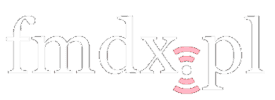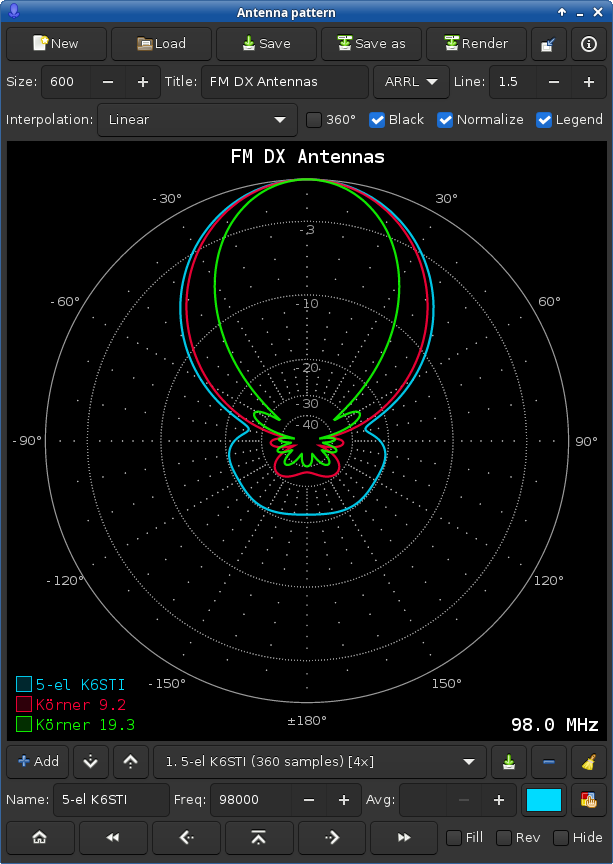
Antenna radiation pattern plotting and analysis software.
Latest version: v1.1.1 (2024-01-26)
- Windows:
64-bit (build 2024-01-26)
[sha256: e6a349ce24723f1b8ea930883739187cf2e96554d7811aecd4174c1af412a4f5]
32-bit (build 2024-01-26)
[sha256: 6f12eeccf6533e2461e2049b659072e846ccc8fb1fd6e11a04cebc7a86bf658b] - GNU/Linux (and macOS – untested):
Arch Linux AUR repository contains
antpattpackage.
Other distributions: GitHub (source code).
Supported data import formats (click to download example):
The whole project can be saved as .antp file (compressed .antp.gz) which is simply a JSON file with all settings included and data samples embedded. See an example for a reference.
Data export from MMANA-GAL:
Use the following settings in File → Table of Angle/Gain (*.csv) dialog:
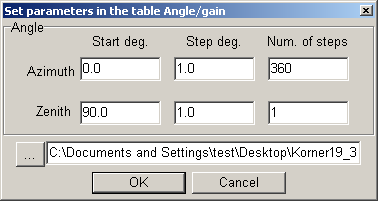
Dark theme: To enable dark theme on Windows, run antpatt.exe with -d command line parameter.
Interactive console mode:
Interactive console mode (-i command line option) can be used for data streaming from another application for real-time antenna radiation pattern plotting. Commands consist of a single word and are case insensitive:
START
Create new measurementSTOP
Close current measurementPUSH <float>
Add signal level sampleNAME <string>
Set plot nameFREQ <int 0 … 99 999 999>
Set plot frequency [kHz]COLOR <string>
Set plot color (#XXXXXX)AVG <int 0 … 10>
Set plot moving-averageFILL <int 0 … 1>
Set plot fillREV <int 0 … 1>
Set plot reverse mode
Antpatt will send the following responses:
READY– after application startupBYE– before application exitOK– after a successful commandERROR– after an incorrect command
Changelog:
v1.1.1 (2024-01-26):
- Add pattern statistics
- Load antp files from drag and drop
- Fix plot reattach bug
v1.1 (2023-01-14):
- Migration from GTK+ 2 to GTK+ 3
- Interactive console mode for real-time plotting
- Support for SVG output format
- Pattern data export (XDR-GTK and Radiomobile format)
- Windows build improvements (incl. gtk3-classic)
- Other minor fixes
v1.0.1 (2020-04-22):
- Detached window bug fix
v1.0 (2019-03-16):
- First public release